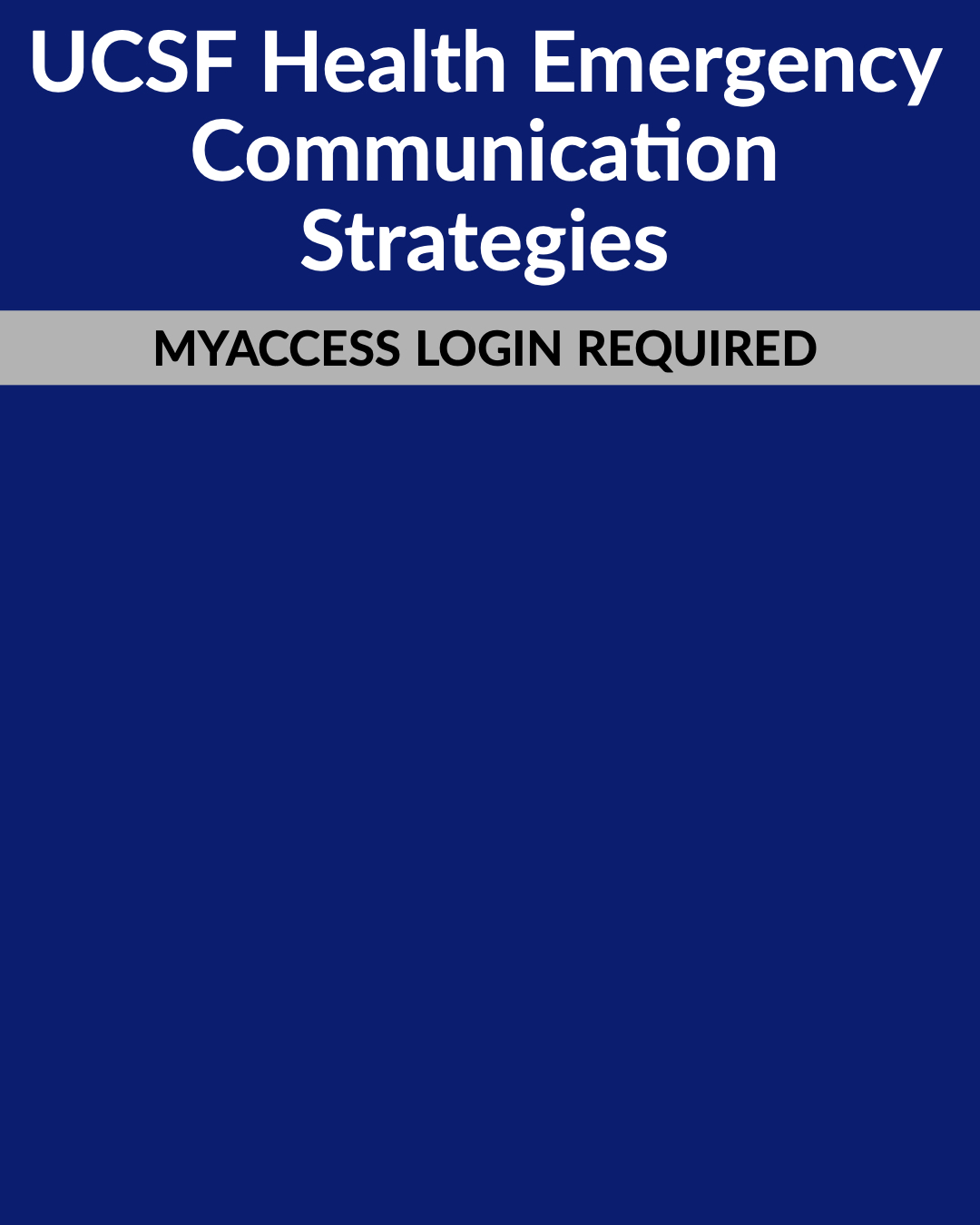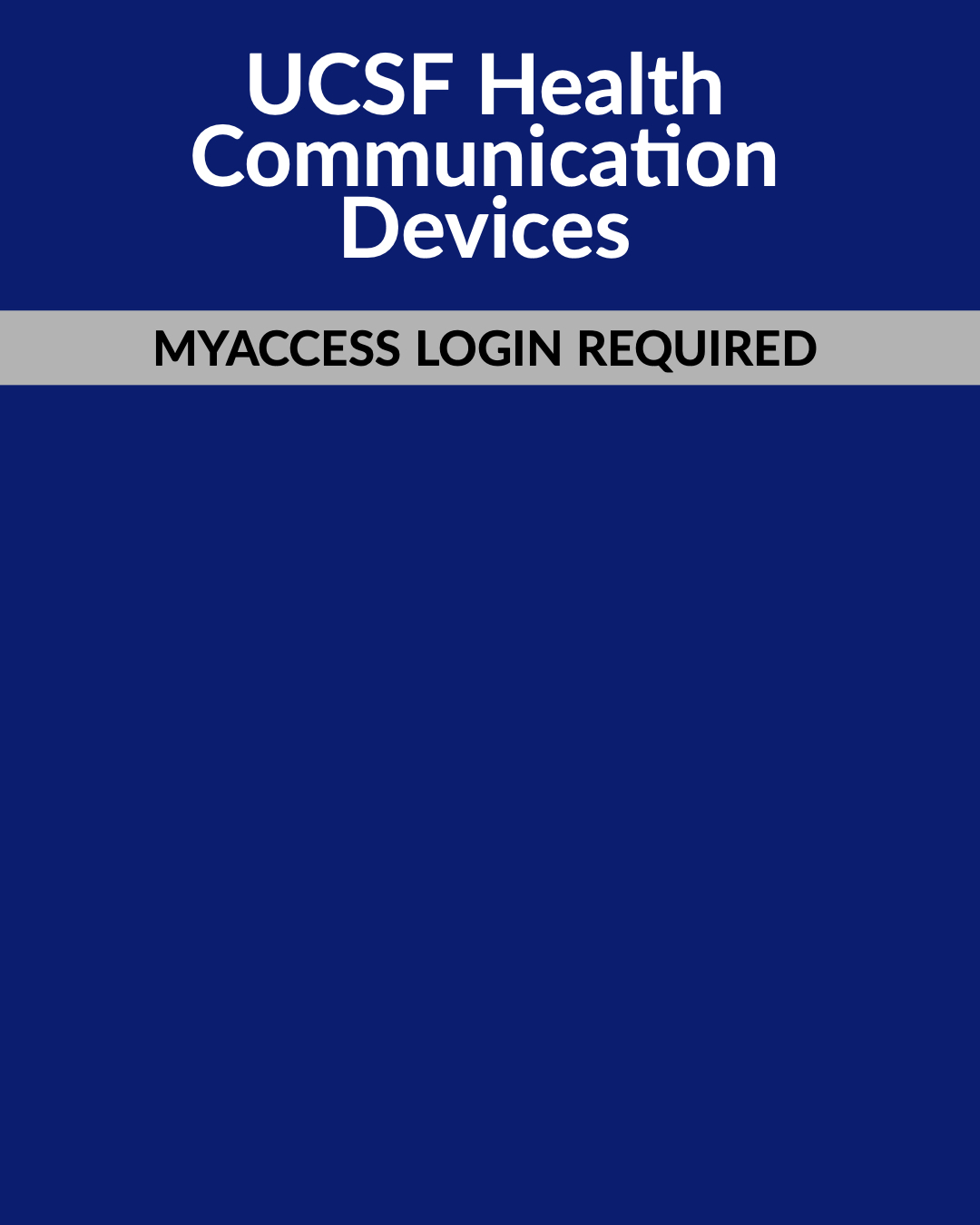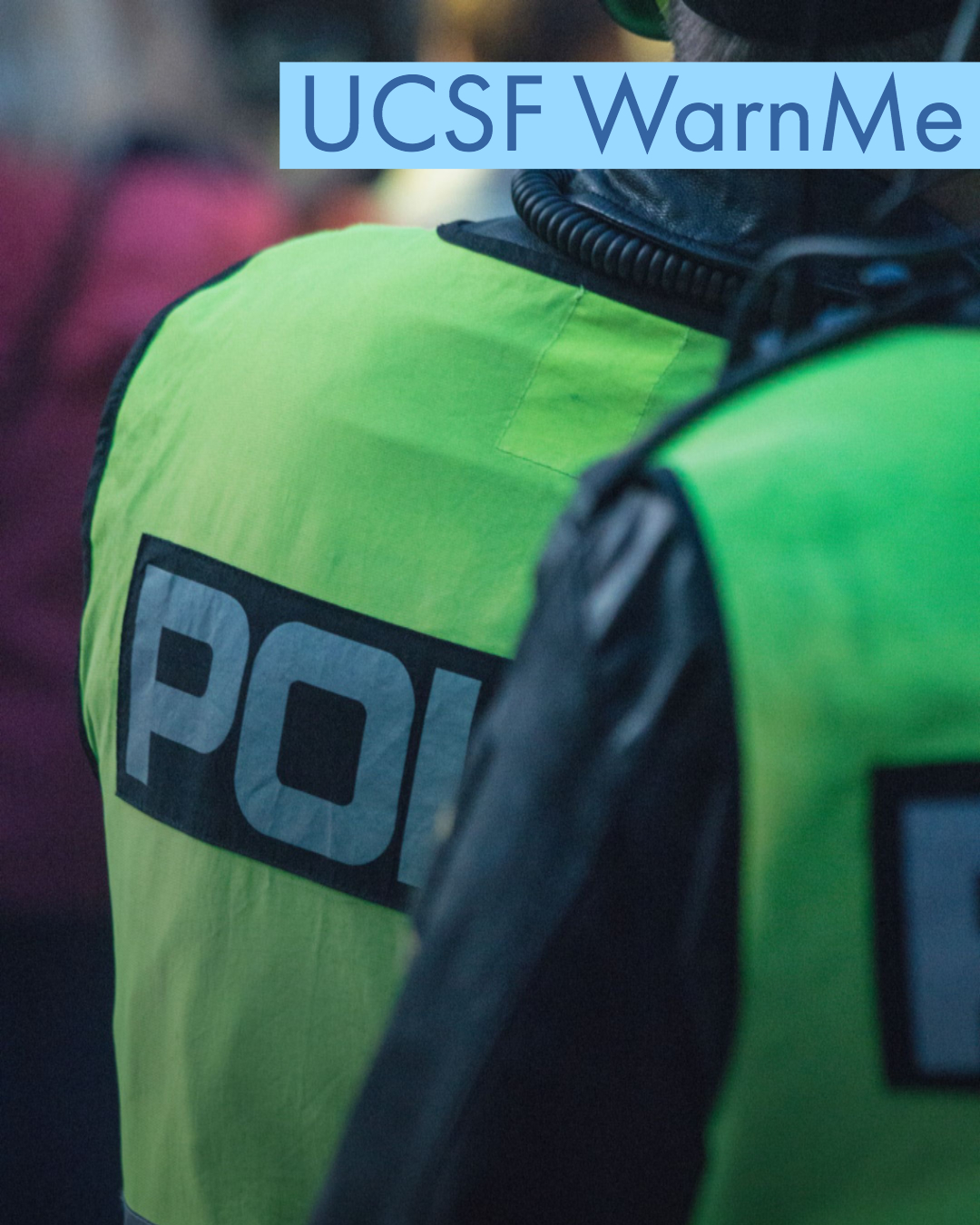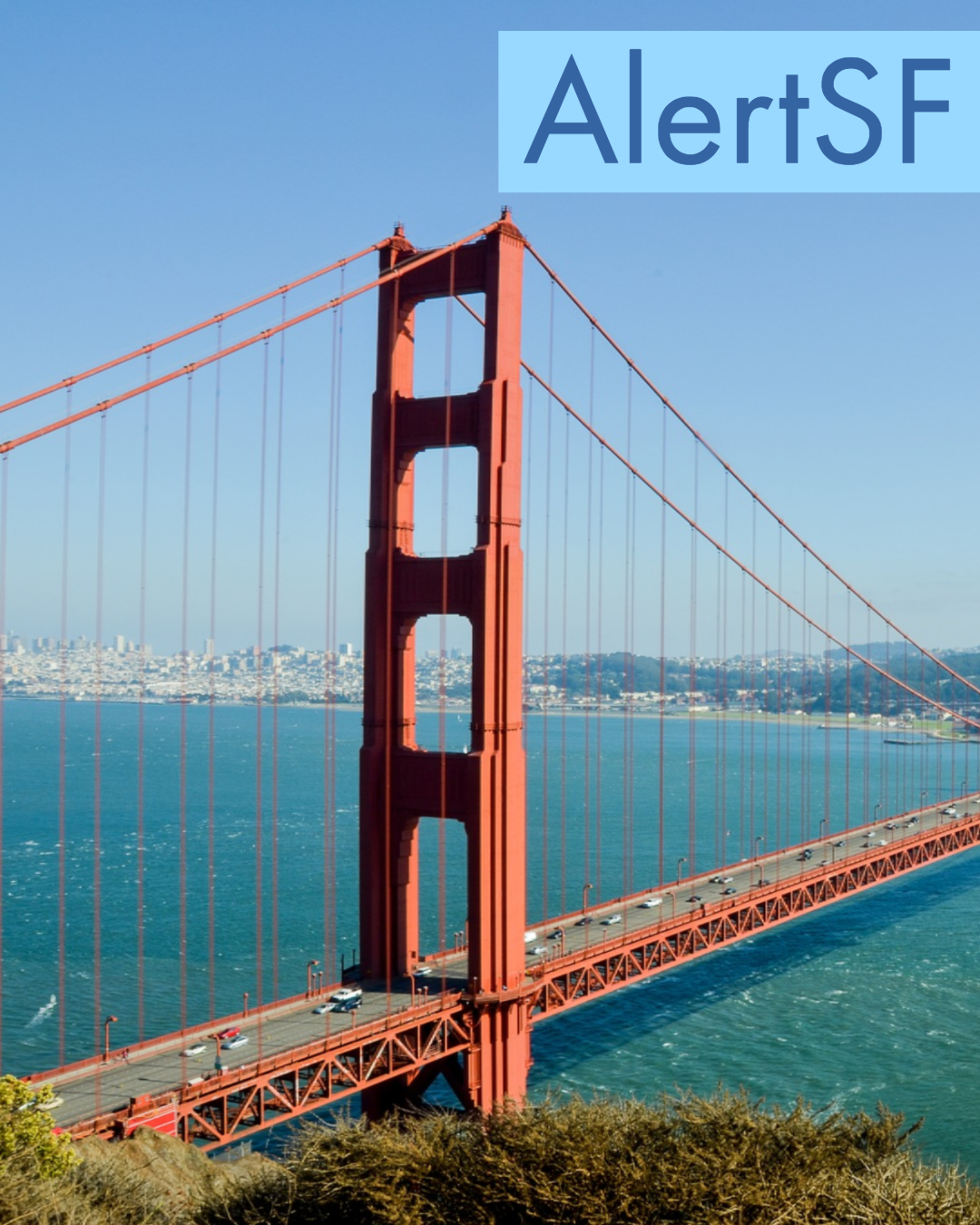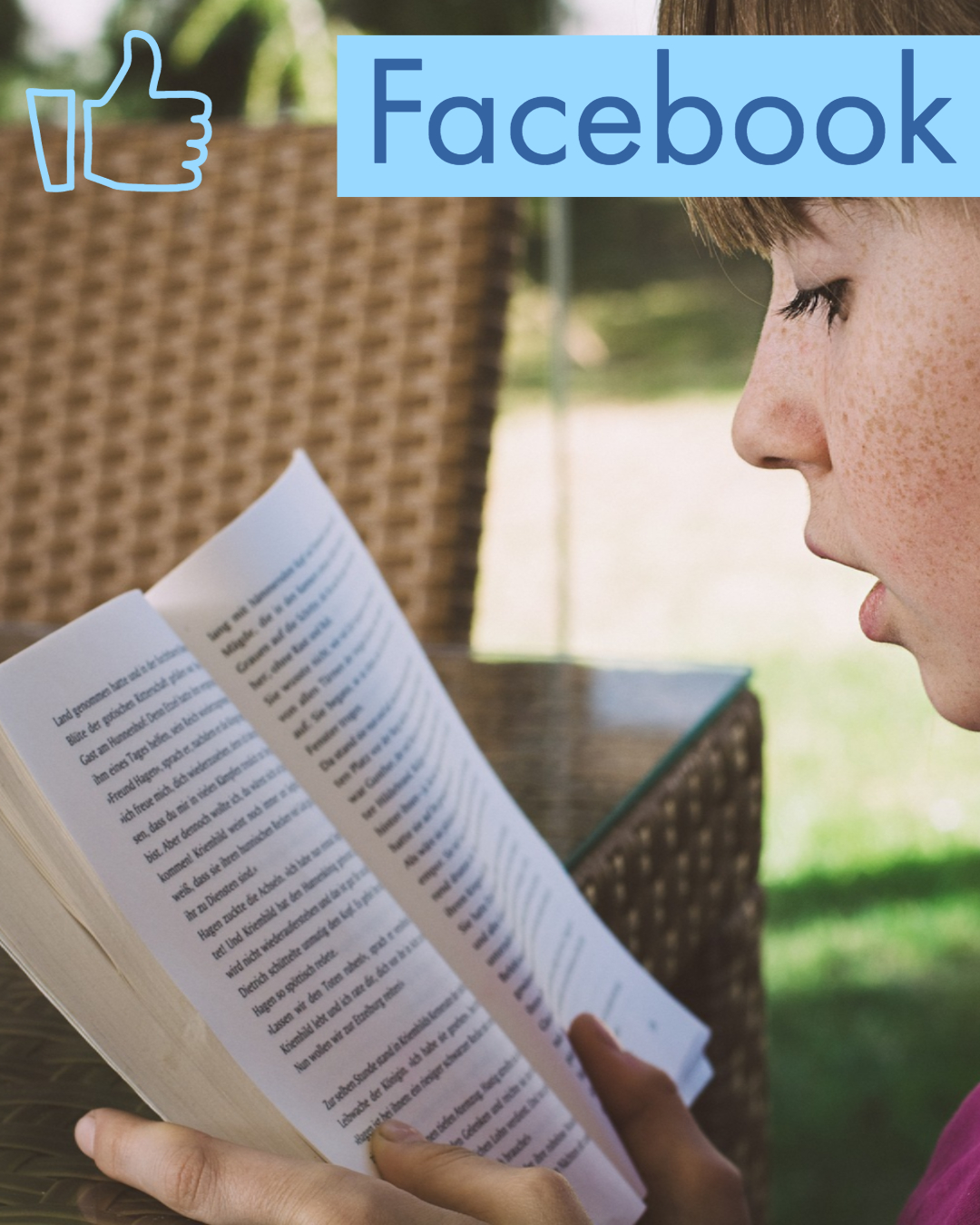You are here
Connect
The number-one social media site in the world is a great platform to connect with friends and family during an emergency. Create a Facebook group with your family, friends, and neighbors to send messages and share supplies. During an emergency, let your family and friends know you are okay by posting your status on Facebook.
Get the latest emergency updates by adding the following emergency accounts to your Twitter feed: UCSF, AlertSF, SF72, SFEDM, SFBART, and SFMTA. Follow UCSF Health Emergency Management at UCSFMC-EM. During an emergency, let your family and friends know you are okay by tweeting your status on Twitter.
Download the Everbridge app and put alerts from more than 8,000 public safety agencies in your pocket. Everbridge is UCSF Health's targeted notification system. Update your account to include your personal contact information (e.g. home phone, personal cell, etc.). The more contact modalities we have, the more likely we will be able to connect with you during a disaster.
WarnMe is UCSF's alerting and warning service for students, staff, and faculty. It is activated to contact you when there is an immediate threat to safety or health within the campus community. WarnMe alerts are sent by phone, text message, or email. Sign up and choose how you wish to receive your alerts.
Talk to your neighbors; learn if there are any resources in your area that are available to you. Create a neighborhood disaster preparedness plan by signing up for a Nextdoor account.
© 2025 The Regents of the University of California