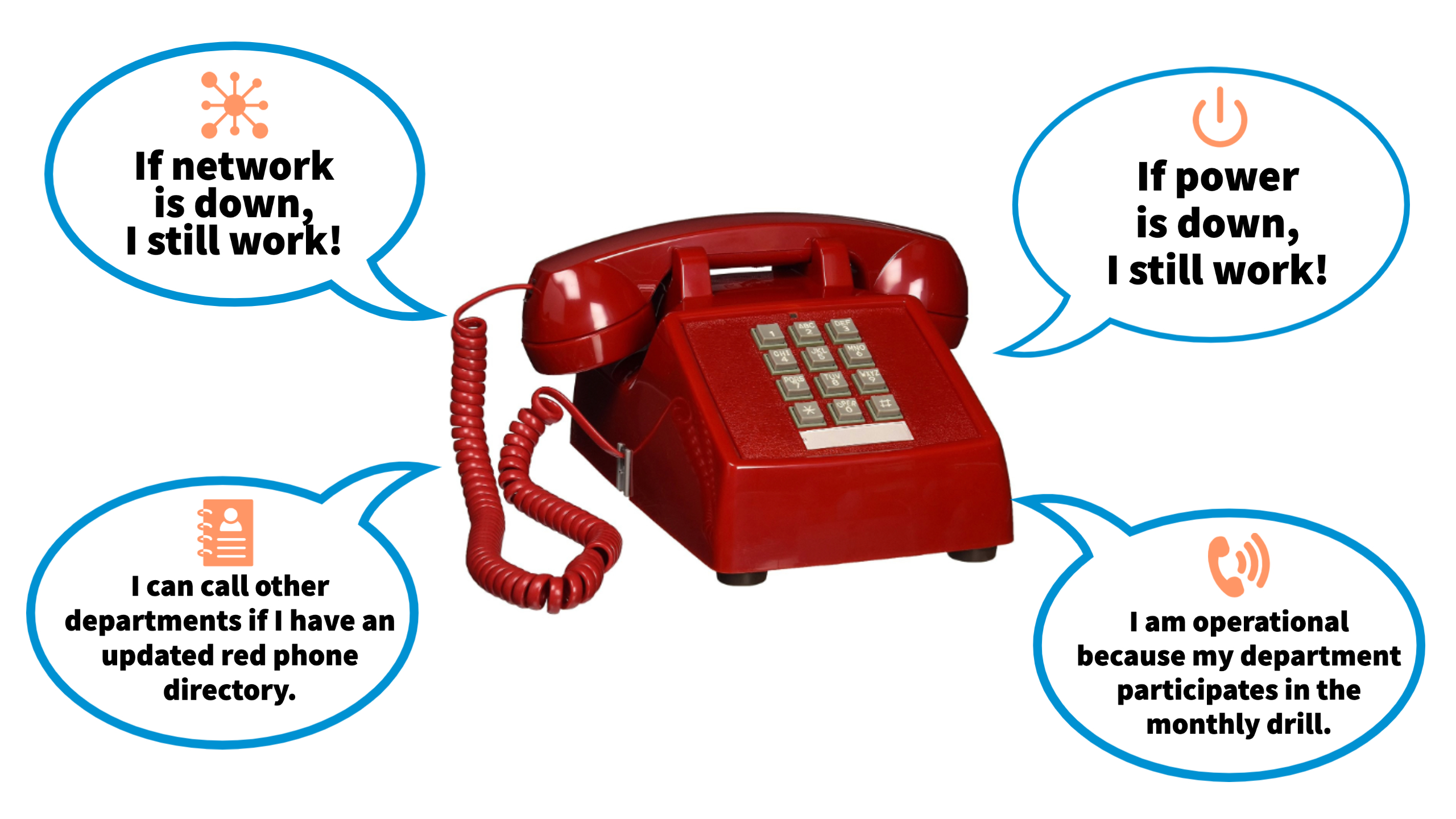
|
What is it? |
What should I do? |
|
Red emergency phones utilize a Centrex service, which enables users to make phone calls independent of the UCSF network or power. |
|
Copyright © 2017 – UCSF Health Safety Office. Please direct questions or comments to the website administrator.